Setting Registry Isolation Options
AdminStudio 2025 | 29.0 | Citrix Assistant
To override a registry key’s default isolation options set on the Citrix XenApp, perform the following steps:
To set an isolation option on a registry key:
- Open the Profile Files page.
- Browse through the registry tree to find the key that you would like to modify.
- Select the folder or key and click Isolation Options on the context menu. The Isolation Options dialog box opens.
info
While you cannot explicitly set an isolation option on a registry value, registry values are subject to the isolation options of their keys.
-
Select one of the following options, as described in HyperlinkTable Default ¹ Font, Isolation Options.
-
Click OK . Registry keys that have an isolation setting other than default are marked with a special icon:
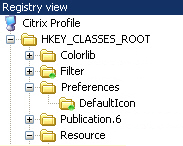
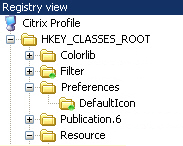
tip
To import an existing registry (.reg) file, click the Import a .reg file option on the More Options list to open the Registry Import Wizard.