Connect to a ConfigMgr Server Panel
AdminStudio 2025 | 29.0 | Package Distribution Wizard
On this panel, which is displayed if you selected ConfigMgr on the Distribution Type panel, you are prompted to enter connection information for your ConfigMgr server.
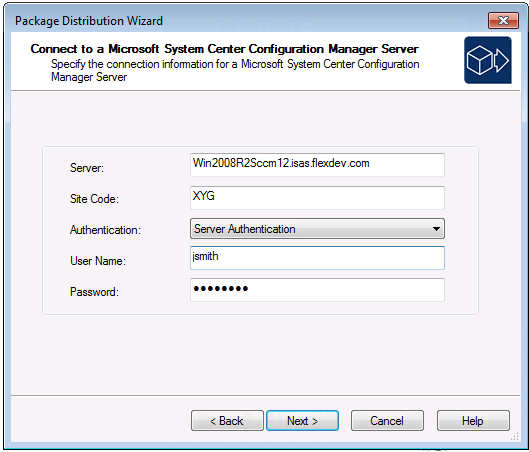
Enter the following information and click Next to continue.
| Property | Description |
|---|---|
| Server | Enter the name of the ConfigMgr server that you want to connect to. Using the Package Distribution Wizard, you can publish Windows Installer packages and legacy setups to both System Center 2007 Configuration Manager and System Center 2012 Configuration Manager. However, the Package Distribution Wizard can only publish App-V 4.x packages to System Center 2007 Configuration Manager To publish applications to System Center 2012 Configuration Manager, you need to use the application-based Distribution Wizard, as described in Distributing Applications Using the Distribution Wizard. |
| Site Code | Enter the code that identifies the ConfigMgr site you want to connect to. |
| Authentication | From this list, select one of the following options: Windows Authentication—Select if you want to use the credentials of the logged in user to login to the server. Server Authentication—Select if you want to connect to the server using the specified User Name and Password . |