Add/Edit Return Code Dialog Box
AdminStudio 2025 | 29.0 | Application Manager
Return codes are used to indicate whether a restart is required, whether an installation is complete, and to customize the text shown to users when a specific code is returned. A package’s return codes are populated by default when the package is imported.
You can edit a MSI and EXE package’s return codes on the Return Codes subtab of the Deployment Data tab of the Home Deployment Type View . If you click the Add Return Code or Edit Return Code button in the Deployment Data tab ribbon, the Add/Edit Return Code dialog box opens.
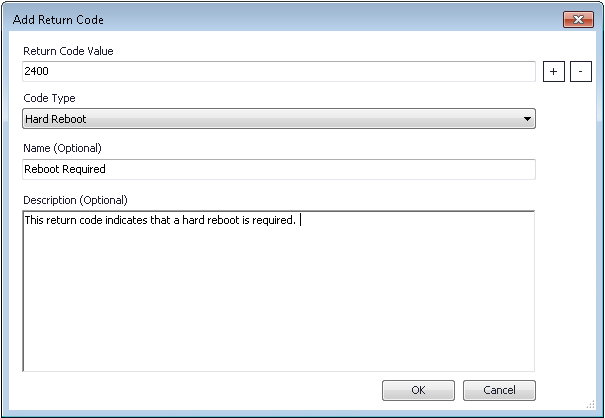
The Add/Edit Return Code dialog box includes the following properties:
| Property | Description |
|---|---|
| Return Code Value | Enter a unique value. The following return codes are populated by default during import: 0 —Success (no reboot) 1707 —Success (no reboot) 3010 —Soft Reboot 1641 —Hard Reboot 1618 —Fast Retry When you are editing an existing return code, this field cannot be edited. |
| Code Type | Select one of the following options to identify the return code’s type: Success (no reboot) Failure (no reboot) Hard Reboot Software Reboot Fast Retry |
| Name (Optional) | Enter a name to identify this return code. |
| Description (Optional) | Enter text to explain the meaning of this return code. |