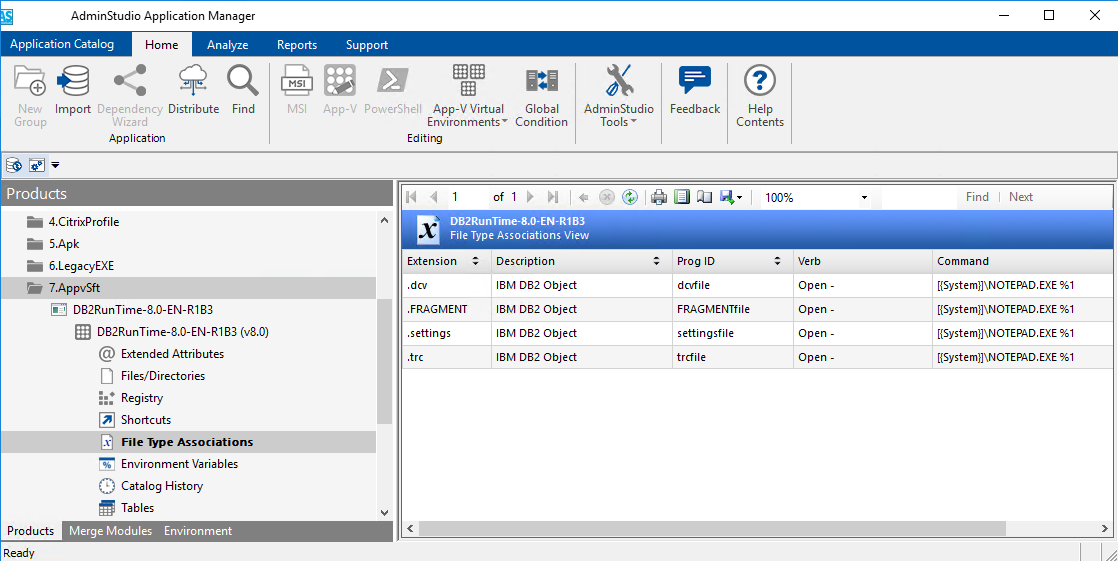Viewing App-V Package File Type Associations
AdminStudio 2025 | 29.0 | Application Manager
The App-V File Type Associations View lists an App-V package’s file type associations. To view the App-V File Type Associations View , perform the following steps.
To view App-V package file type associations:
- Open Application Manager and select the Home tab in the ribbon.
- In the tree, expand an App-V node and select the File Type Associations node. The File Type Associations View opens.
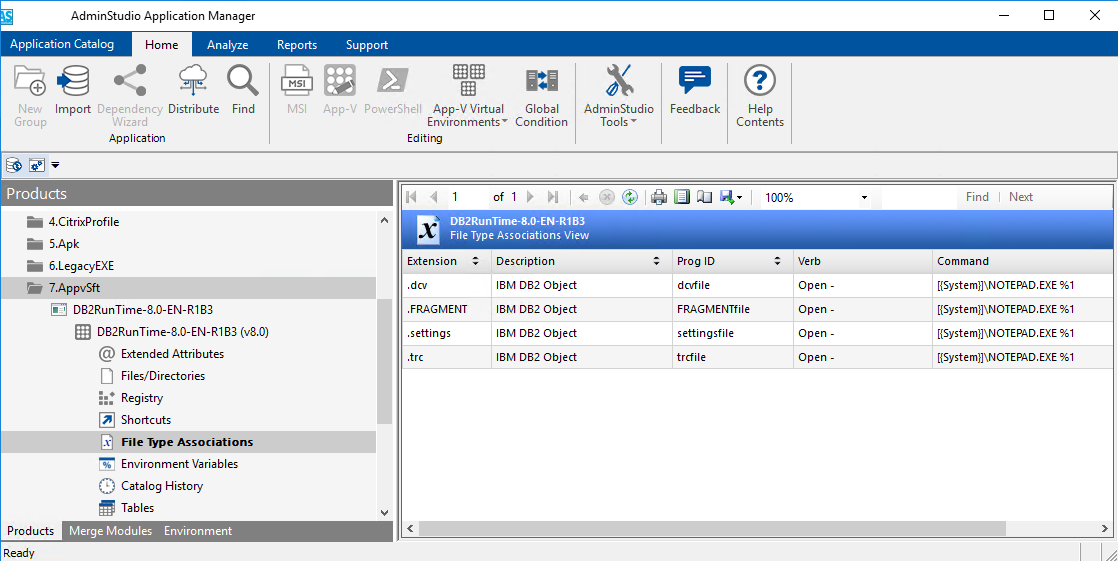
- The following information is listed for each file type association:
- Extension
- Description
- Prog ID
- Verb
- Command