AdminStudio Services via FSG Tab
AdminStudio 2025 | 29.0 | Application Manager | Options Dialog Box
Application Manager is included with AdminStudio Professional and Enterprise Editions.
In order for AdminStudio to communicate and share package data with another application, you need to identify a shared Application Catalog database that both products can access.
You identify the shared Application Catalog on the AdminStudio Services via FSG tab of the Application Manager Options dialog box:
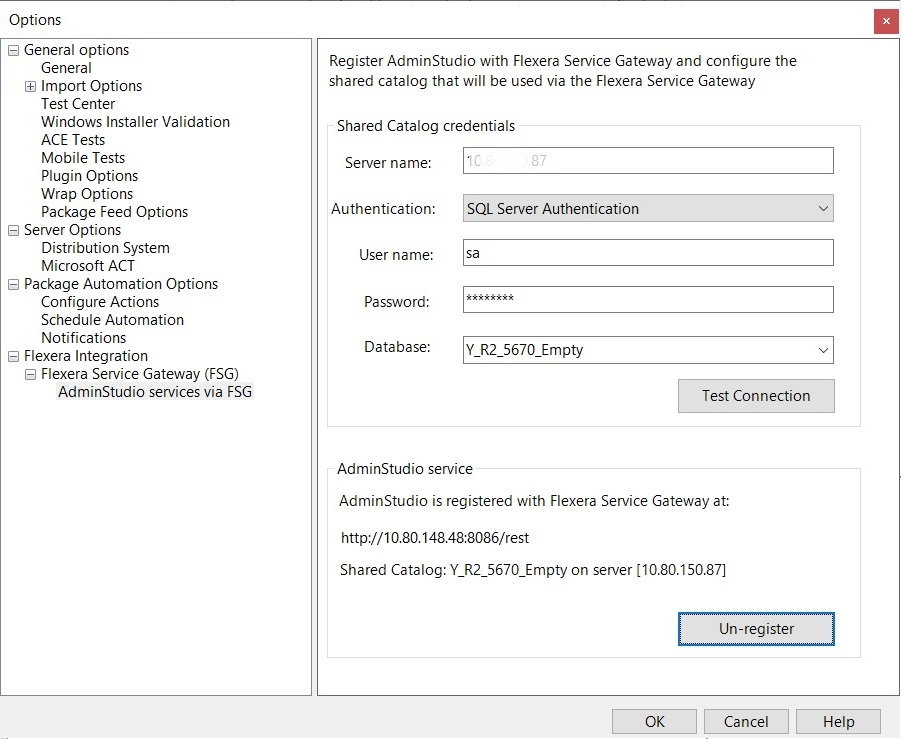
The AdminStudio Services via FSG tab includes the following properties:
| Property | Description |
|---|---|
| Server name | Lists the name of the server that contains the shared Application Catalog database that has been registered with the Flexera Service Gateway. |
| Authentication | Specifies the type of authentication to access the shared Application Catalog database as either Windows Authentication or SQL Server Authentication . If SQL Server Authentication is selected, the User name and Password credentials must also be entered. |
| Database | Name of the shared Application Catalog database that has been registered with the Flexera Service Gateway. |
| Test Connection | Click to test the connection to the shared Application Catalog. |
| Un-register | Click to unregister the specified Application Catalog with the Flexera Service Gateway. |